If you like creating your own workouts but hate using spreadsheets, random notes apps, or trying to keep it all in your head — this is for you.
Because I built a Notion template that lets you create, duplicate, and customize workouts in literally seconds.
No mess. No friction. Just clean, organized programming that actually works.
Why Most Workout Trackers Suck (And What to Do Instead)
At a certain point, most lifters outgrow cookie-cutter workout plans.
You know your body. You know what movements feel good, what splits you prefer, and how you like to train.
What you need now isn’t some “perfect plan.” You need a simple way to build your own workouts — and track them over time without losing your mind.
That’s why I built Project Reset with a drag-and-drop Workout Builder inside Notion.
It’s built for custom training — whether you’re running:
- Push-pull-legs
- Full-body splits
- Upper/lower
- Or something completely unique
You can build it once, reuse it as often as you want, and tweak it to match your goals.
Let me show you how it works.
How Training Works Inside Project Reset
1. The Training Plan: Your High-Level Overview
This is where your training program comes together.
Inside the Training Plan database, you can organize your workouts into full programs — 3-day full body, 4-day upper/lower, 6-week hypertrophy blocks, or anything else you want to run.
Think of it like your high-level map. You’re not writing workouts here — you’re just grouping them, scheduling them, and seeing how everything fits together.
This gives you a clear view of your entire training phase — whether you’re cutting, bulking, or just trying to stay consistent.
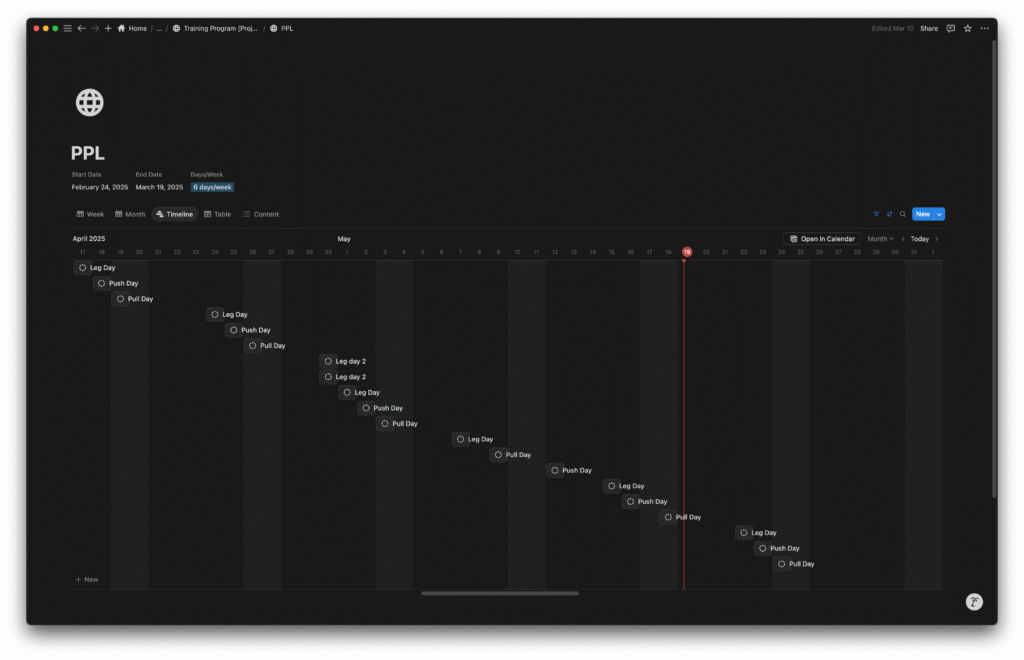
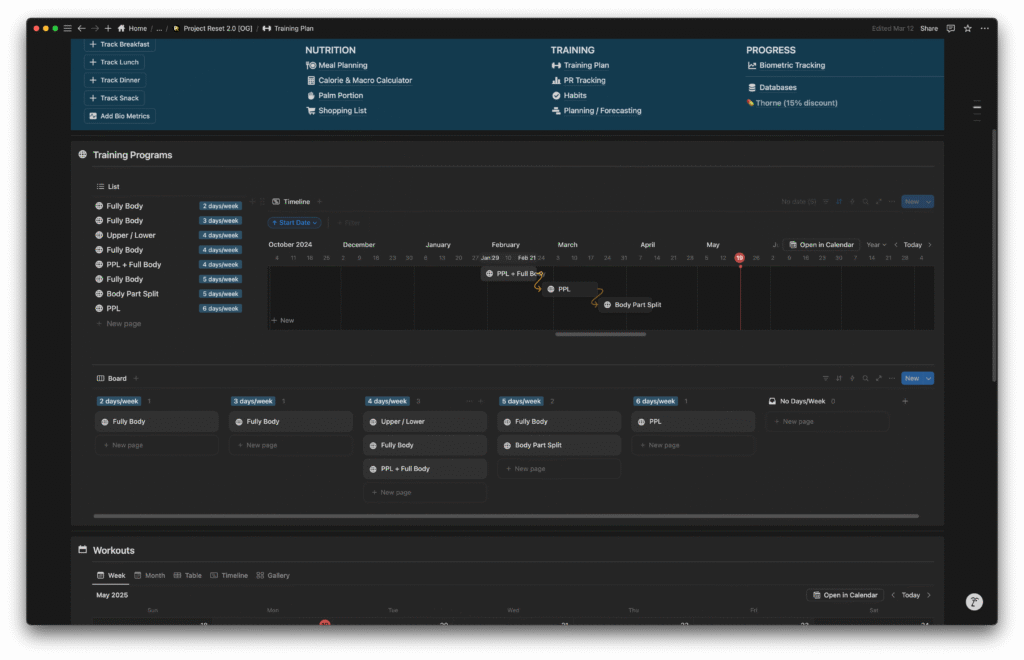
2. Workouts: Build, Edit, and Reuse in Seconds
Now we get to the fun part.
Each individual Workout lives as its own page inside Project Reset. And it’s where you’ll:
- Pick the date of your session
- Add in your chosen exercises
- Set your reps, sets, rest times, and notes (like RPE, tempo, or technique cues)
What makes this powerful is that you’re not starting from scratch every time. You can: - Build your own templates for things like “Push Day” or “Leg Day”
- Duplicate them instantly
- Make small tweaks (like swapping a barbell squat for a goblet squat) using the connected Exercise Library
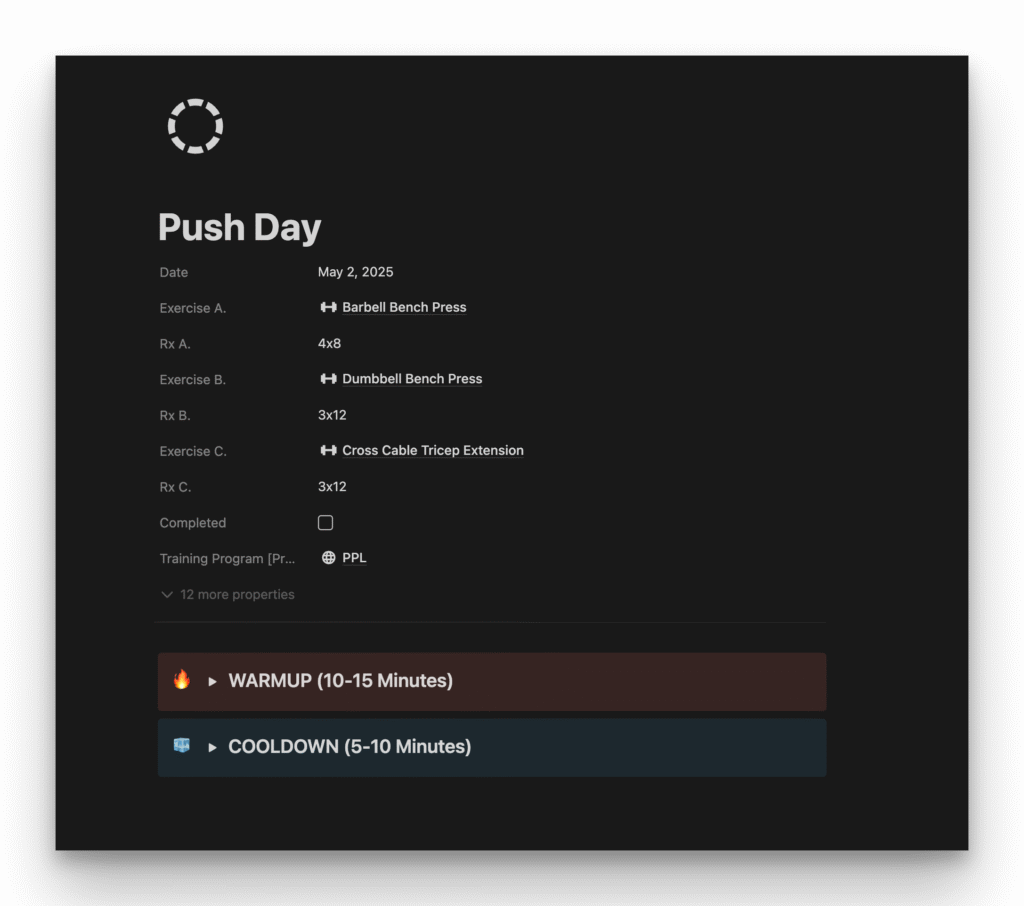
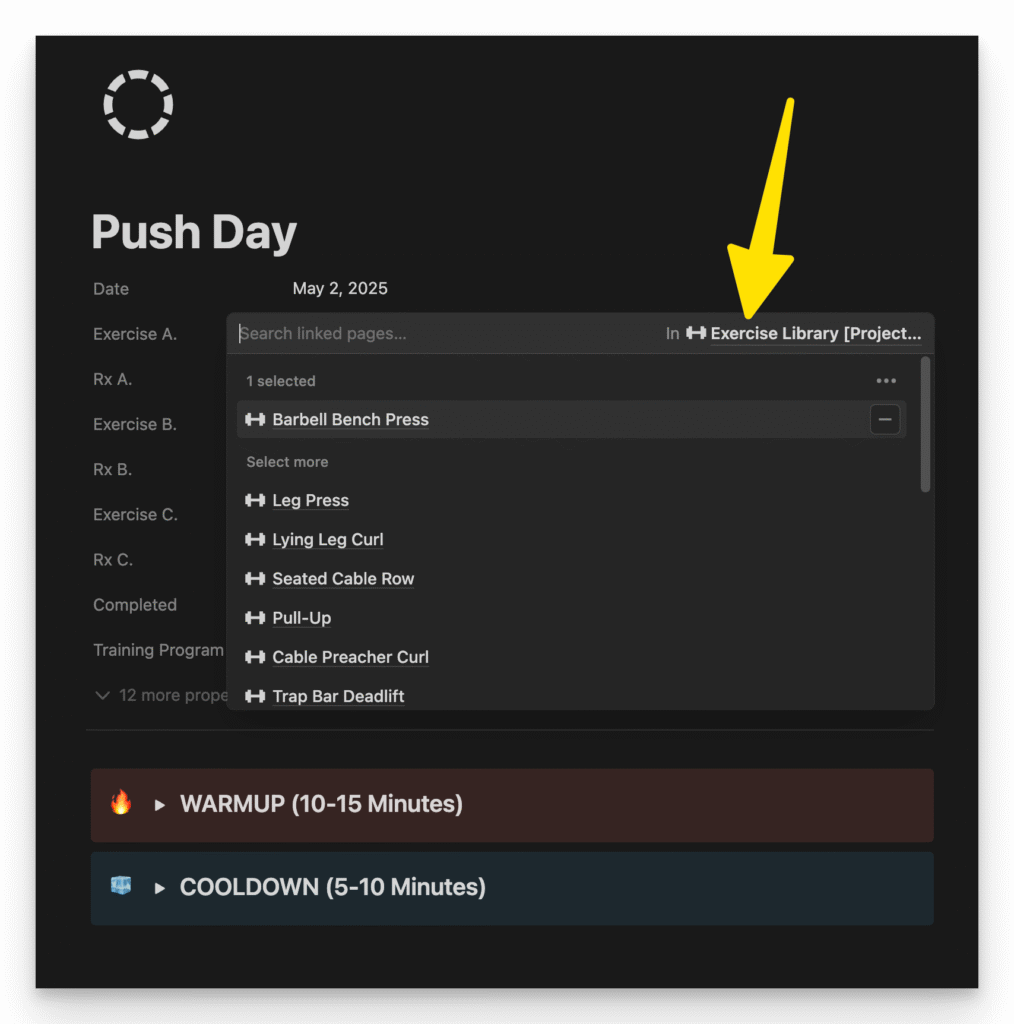
The library is loaded with how-to cues, video links, and built-in tags so you can quickly find the right movement — no more scrolling through random apps or Googling “dumbbell rear delt exercise.”
3. Training Log: Track Every Set, Every Rep
When it’s time to train, the Training Log makes it dead simple to track your performance.
Inside each exercise, you’ll be able to:
- Create a new entry for every set
- Label each one as Set 1, 2, 3, etc.
- Log your weight and reps for each set
No distractions. No fluff. Just clean, simple tracking.
Over time, you build a full performance history for every lift — so the next time you train, you can quickly check your previous numbers and beat them.
That’s how progress happens. That’s how plateaus get broken.
And honestly? That’s what makes training fun again.
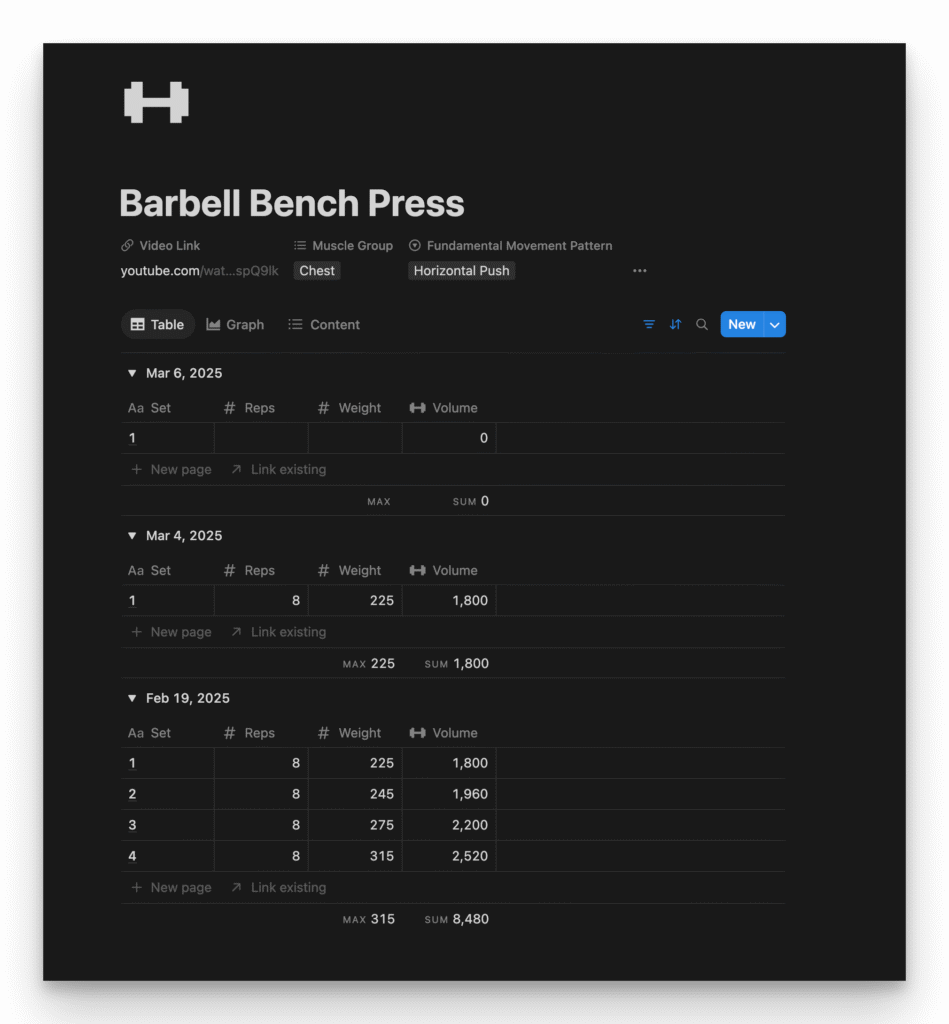
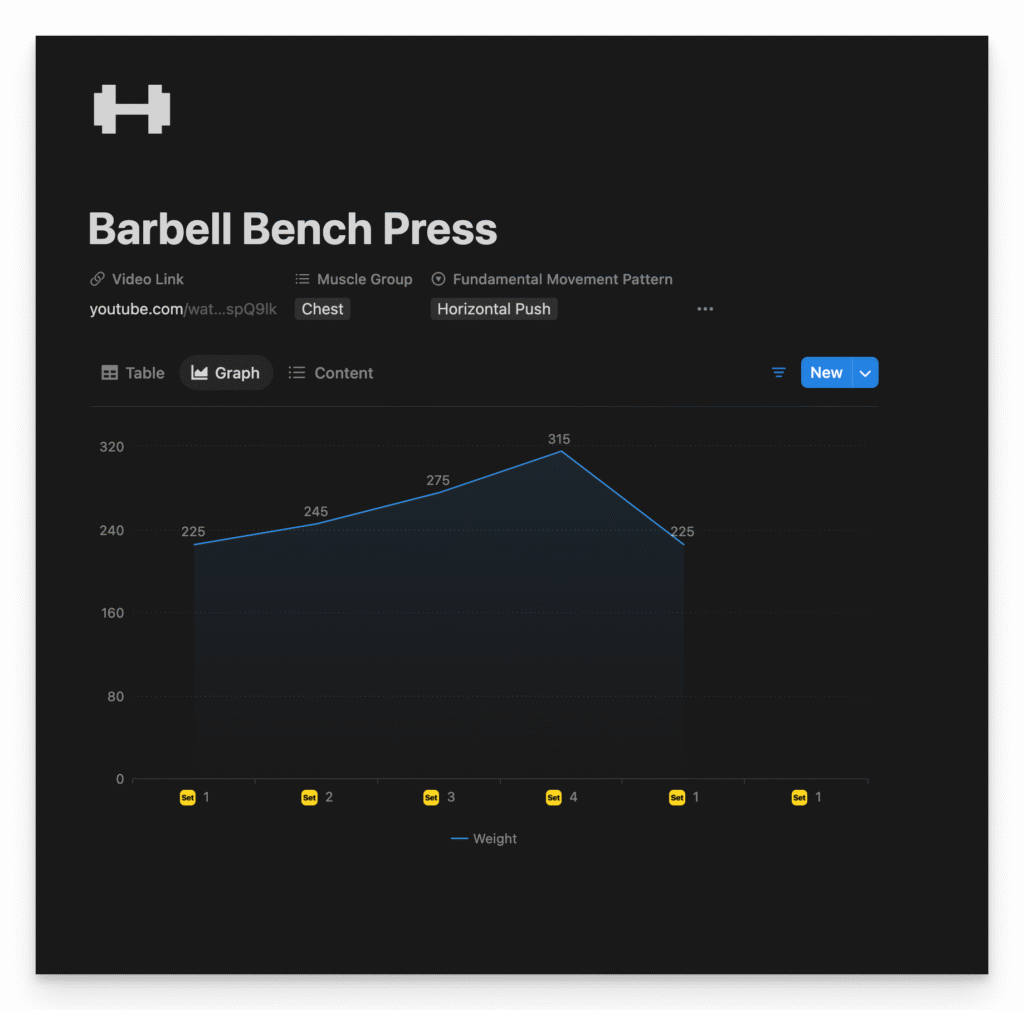
Tired of Random Notes and Google Docs? Try This Instead.
If your current system for tracking workouts looks like a mix of:
- Half-finished Google Docs
- Screenshots from Instagram
- And a vague memory of what you did last week…
It’s time for an upgrade.
Project Reset gives you a clean, flexible workout builder — built inside Notion — that’s actually enjoyable to use and adapts to you.
And that’s just one piece of the full system.
Project Reset isn’t just for workouts — it’s a complete health and fitness tracker.
You can plan your meals, calculate your macros, track bodyweight, progress pics, sleep, habits — everything.
So if you’re ready to program like a pro, stay consistent, and actually see the progress you’re working for?
👉 Check out Project Reset here
It’s everything you need — all in one place.

